
 Mobile App – Quick Start Guide for Students
Mobile App – Quick Start Guide for Students
The GO 4 Schools App keeps you informed about how you are performing at school.
The App currently allows you to:
- View your timetable.
- View your homework (including details of the homework set, attached documents and links to websites).
- View your attendance.
- Who can use the App?
- How to get the App
- How to log in to the App
- How to view your homework
- How to view your messages
- How to view your timetable
- How to view your attendance
For more help with the App please visit the FAQ page.
Who can use the App?
Students at schools with active GO 4 Schools subscriptions that include the App.
How to get the App
The App is completely free of charge to you and can be downloaded via:
How to log in to the App
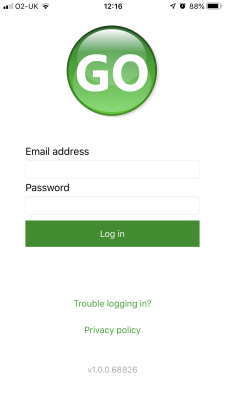
- Tap on the App to open.
- Type in your email address and password. This is the same email address and password you use to log into the GO 4 Schools website.
- Click on "log in". If you are a first-time user you will need to log into the website first to receive your password.
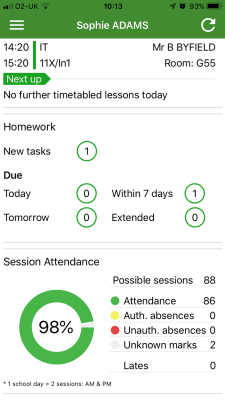
The homepage shows your current timetable and overview of the status of your homework. Tap on the timetable or homework to view more information.
How to view your homework
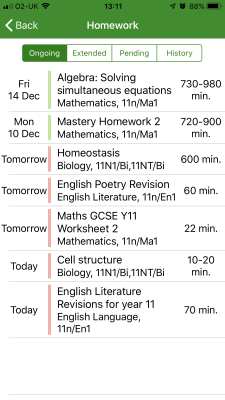
The homework card allows you to filter by ongoing, extended, pending, and homework history.
Tap on the specific homework you wish to view.
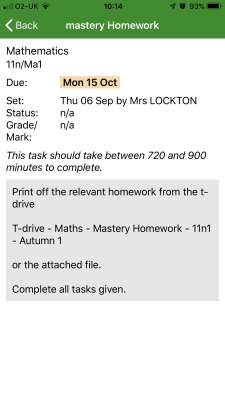
Detailed homework information is visible with attachments and weblinks. If your school tracks homework you can see when your teacher has ticked off the completion of Homework tasks or marks if the work has been assessed by your teacher.
You can also tick off whether you have completed the homework.
How to view your messages
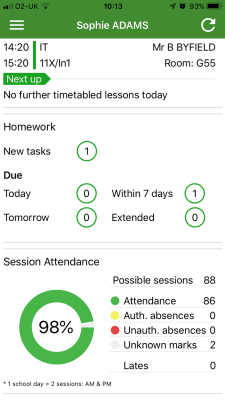
Tap on the menu in the top-left corner to access messages and settings.
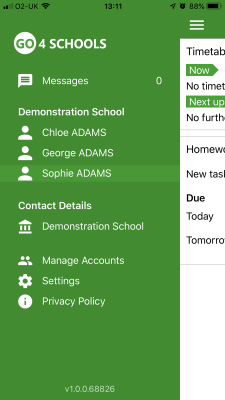
Messages from your school and your settings can be accessed from this menu.
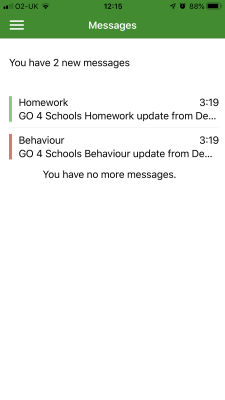
In the message inbox tap on the message for more detail. Your messages will be organised by date order and titled by areas such as Homework and Behaviour.
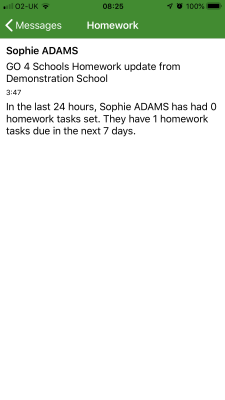
Tap back on messages and then your name to return to the main screen.
How to view your timetable
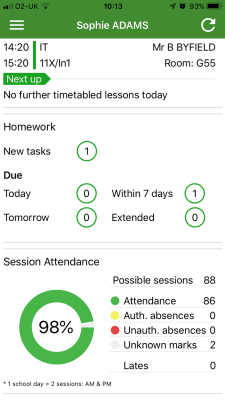
From the main screen tap on the timetable for more information.
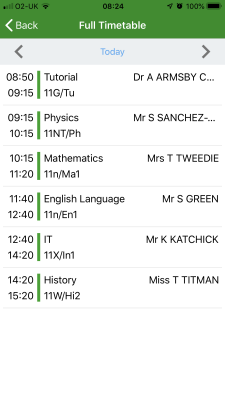
You are then presented with today's timetable. You can tap or swipe to previous and future days at the top.
How to view your attendance
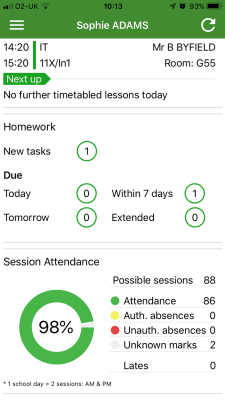
The attendance information is displayed on the main App page and shows the overall percentage attendance as a chart with details for authorised and unauthorised absence including a count of late marks. Where an unknown mark is displayed this may be due to the school waiting for confirmation for the reason of the absence.

